 to select the Circulation Types. (Not available in Media Manager)
to select the Circulation Types. (Not available in Media Manager) Click
 , and Yes on the confirmation message, to begin the inventory and return to the main page.
, and Yes on the confirmation message, to begin the inventory and return to the main page.When beginning an inventory, Destiny allows you specify the materials:
What does "copies that have been seen" mean?
 to select the Circulation Types. (Not available in Media Manager)
to select the Circulation Types. (Not available in Media Manager)  , and Yes on the confirmation message, to begin the inventory and return to the main page.
, and Yes on the confirmation message, to begin the inventory and return to the main page.Note: The Boolean AND connects each limiter option. For Destiny to include a copy in the inventory, it must match every limiter you set.
Important:
Once you make your selections here and click  , you cannot return and make changes.
, you cannot return and make changes.
You can view these inventory parameters by clicking View Selections in the lower left corner of the main page.
Every time Destiny updates information about a copy during one of the following transactions or processes, Destiny also updates its date last seen information:
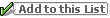 or I want to "Add to this List") to a Resource List when adding records using a barcode scan, a barcode list, or a barcode file.
or I want to "Add to this List") to a Resource List when adding records using a barcode scan, a barcode list, or a barcode file.For example, if you checked in several copies or received some transferred from your district cataloger last week, you can set the date to a week ago. Then you do not need to scan those copies.